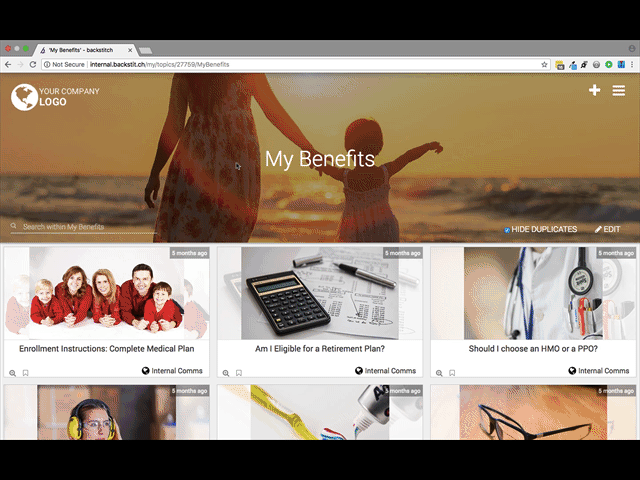Profile/Account settings allow you to change your profile Avatar, Email Address, Display Name, Password and other helpful settings.
To get to "Account Settings" go the [Hamburger menu] on the right side of the page. Select the drop-down menu next to your name and email address then click [Profile]. This will bring you to a screen where you can edit or update all of your information!
- Avatar from a file (*.jpg or *.png): If you update your avatar, anything you publish to backstitch Reader from backstitch Reader will use this Icon for the Posts.
Note: If you update your settings in backstitch Reader and you publish content to the app from backstitch Studio, backstitch will use your Studio display name and avatar.
- Email Address: This can be useful if you need to update your email, which will ultimately update your login credentials.
- Display Name: This is your name that will show up when you enter backstitch Reader. This will also show up if you Publish something from backstitch Reader.
- Timezone: If you ever need to change your timezone, all you need to do is switch it! backstitch will update everything based on the timezone you set.
- Password: If you ever need to change your password to get into backstitch, you always can. Just make sure you remember what it is for the next time you login!
Pro Tip: Be sure to save and make note of your log in information for consistent, easy access to your backstitch Reader.
Don't forget to click [Save Changes] once you are done to save your information.