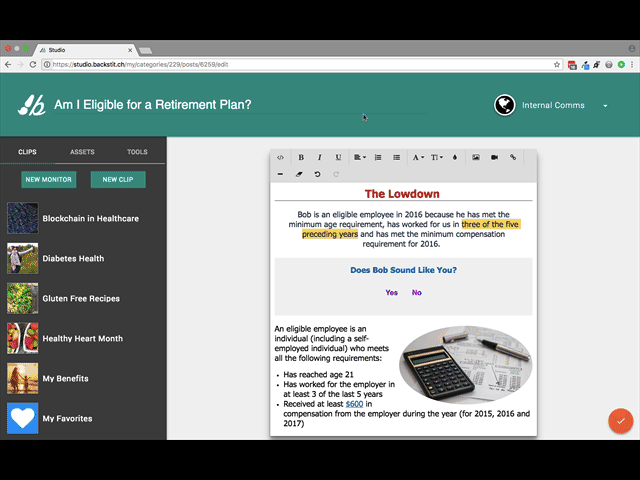- backstitch Knowledge Base
- Content Organization & Customization
- Studio - Post Editor
Adding Clips to Posts
Clips can be the easy way to add existing content to your Post. Follow the steps below to enhance your Posts using clips!
To add New Clips, you can browse Topics for content and then drag and drop into your post.
Or, you can add a New Clip via URL by clicking the [New Clip] button.
Pro Tip: The articles that display below the [Clips] section come from the Topics you are currently following. Make sure to "follow" the Topics you want to display here in Studio within the left-side navigation pane.