You can choose to Copy Sources, add Internal Sources, add External Sources or upload an OPML file.
To add a Source, click [Edit] under any Topic. There you can choose to:
- Copy Sources
- Add Internal Sources
- Add External Sources
- Upload an OPML file.
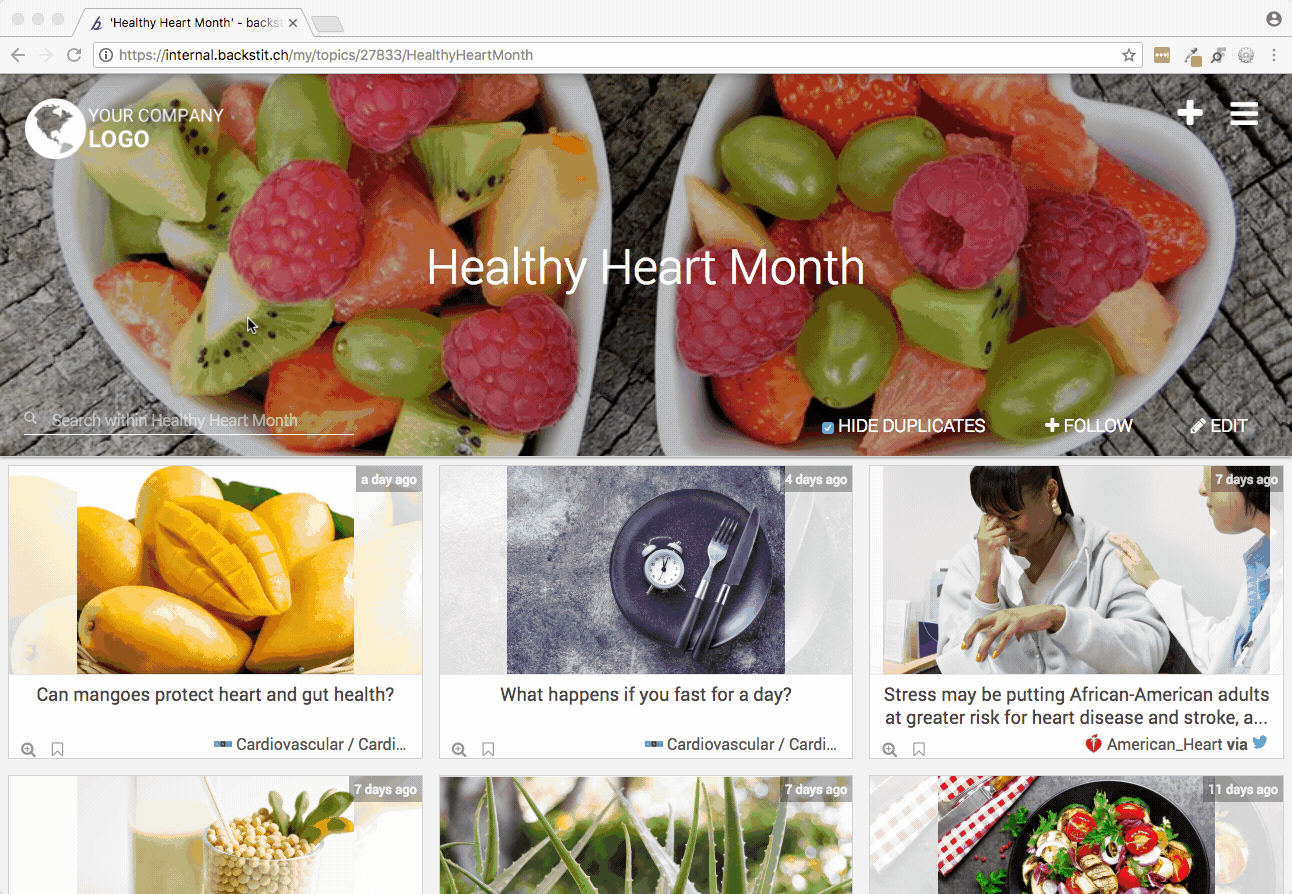
Use the Search Bar to look for key terms, follow social media feeds, RSS feeds and select websites to crawl. These Sources will be sorted by popularity, social network, and feed type.
- Click the green [+add] button to add the Source to your Topic.
- After Sources are added, click the purple [Done] button in the top, right corner and click [Done] again in the middle of the screen below your Topic title.
- The content will refresh in a few minutes based on the selections you made.
- To Copy Sources, you can select Sources that have already been crafted for other Topics and copy it to your newly created Topic.
Pro Tip: Review the following article which shows how to promote content within a Source How do I promote a Post/article?
