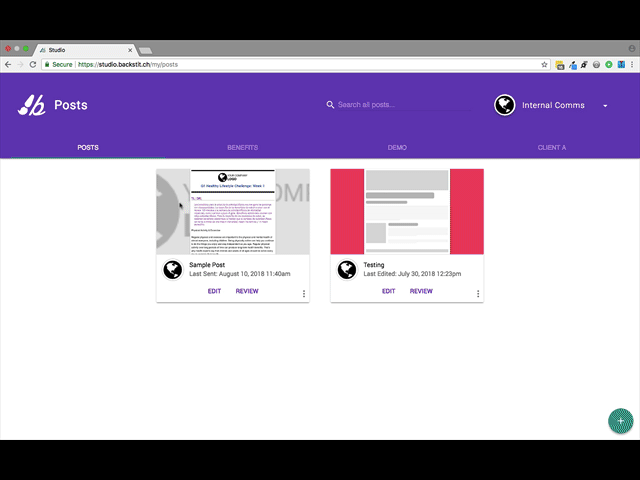Great News! backstitch Studio allows you to send emails straight from the platform! This way, your audiences can answer your polls, questions and interact with you in ways you could not before.
- In backstitch Studio, click the dropdown menu at the top right of your page (next to your name). Then click the [Contact Manager] option.
- From there, select [Settings] at the top right of your screen, below the banner.
- At the top, you will see "Email". There will be a field that says "Send from:" below it. Enter the email name you want to show as being sent from.
Keep in mind that this email field will control how your name displays when you send emails. - Click [Save] at the bottom, and you're all set up!
Once you are ready to send your Post to one of these contacts, click here to follow the instructions.