- backstitch Knowledge Base
- Content Organization & Customization
- Reader - Topic Customization
Creating an Info Card
Create an Info Card for quick access to important information and links.
1. When in a Topic, click the [Edit] icon
2. Scroll down to the Plugins section and click the [Explore] button
3. Within the [Available Plugs] popup, click the Info Card box
4. Under the [Card View] tab, add text or an image that you want to be displayed
5. Under the [Content Tab] tab, add the text or links that you want to users to easily access
6. Under the [Settings] tab, add a Title to your Info Card
4. Click [Close] on the popup, then [Done], to view your Info Card in the Topic