- backstitch Knowledge Base
- Content Organization & Customization
- Studio - Post Editor
Creating New Templates
Create a Template under the Assets section.
To create a new Template, select the [New Template] Button. Using the pop-up, you can name and design your Template and save it for later use.
Note: You will need to type in the name of your Custom Block before saving it.
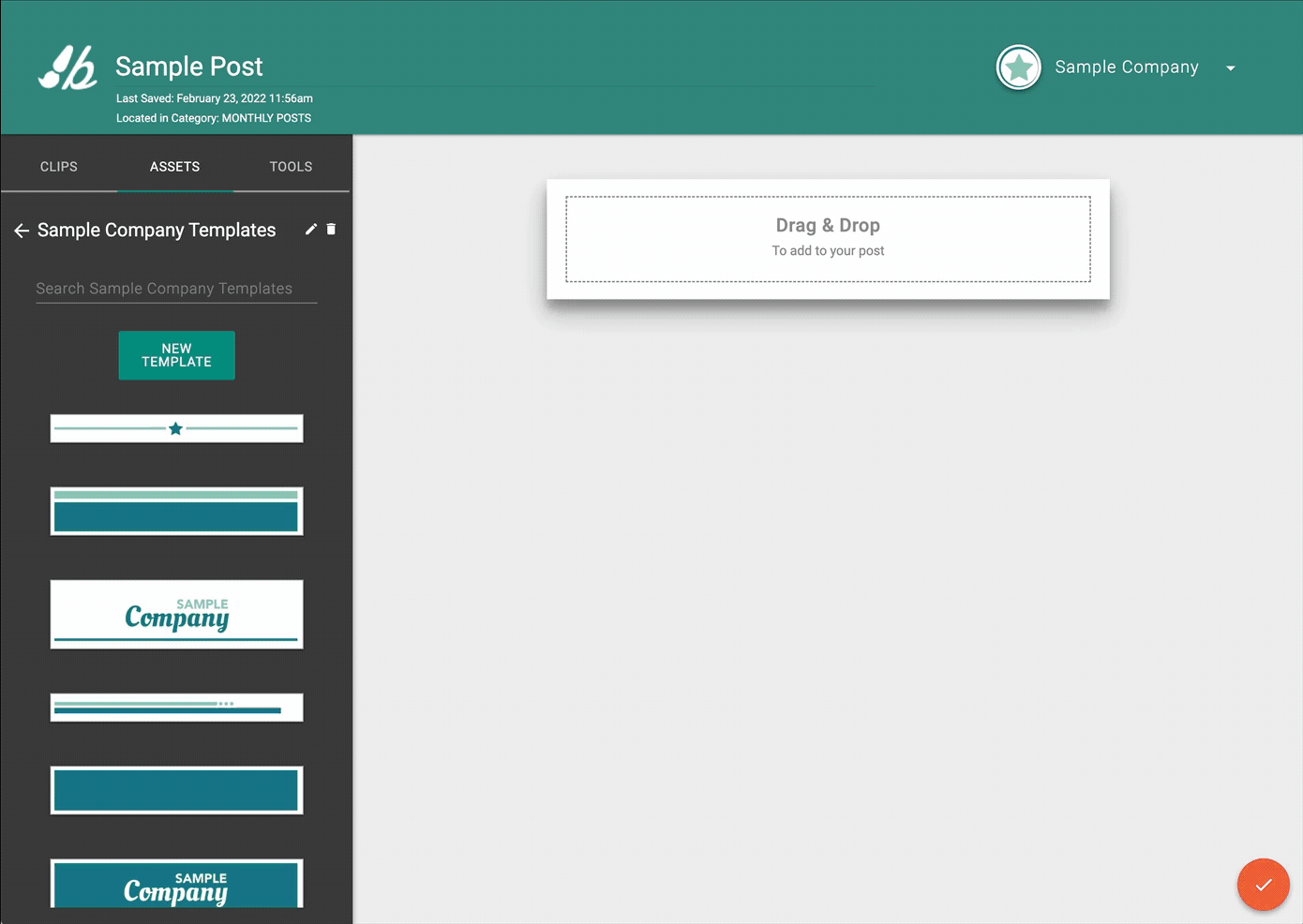
Pro Tip: Easily save images by inserting an image as a new Template!