- backstitch Knowledge Base
- Content Organization & Customization
- Studio - Contact Management
PDF Margin Customization in Studio
Easily set your preferred PDF margins by modifying your Studio settings.
Step 1: Within Studio Post Manager, navigate to the dropdown menu and select [Contact Manager].
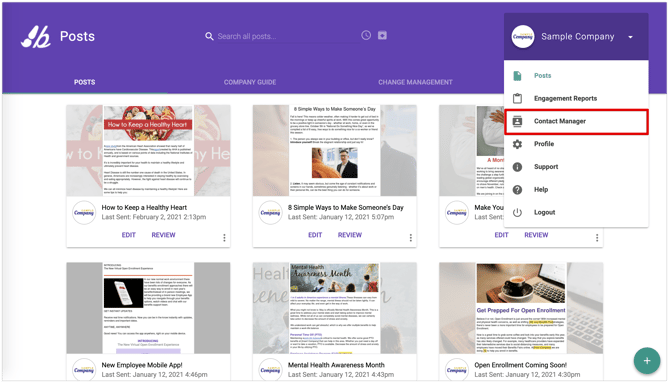
Step 2: On the far right side of the screen, click [Settings].
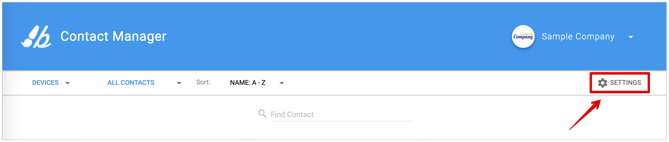
Step 3: Scroll down to the PDF section and enter in your preferences for top, bottom, left, and right margins.
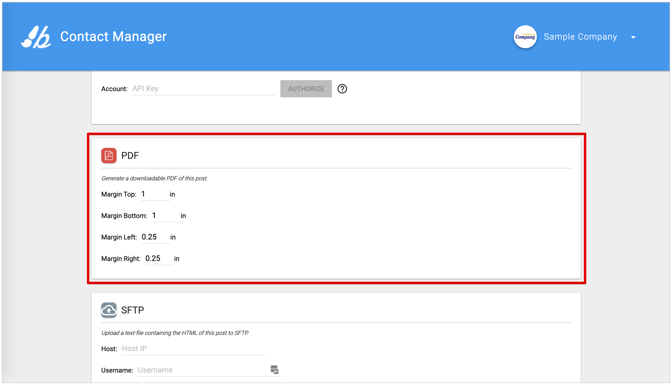
Step 4: Once you've finished editing your margins, scroll down to the bottom of the page and click [Save].
