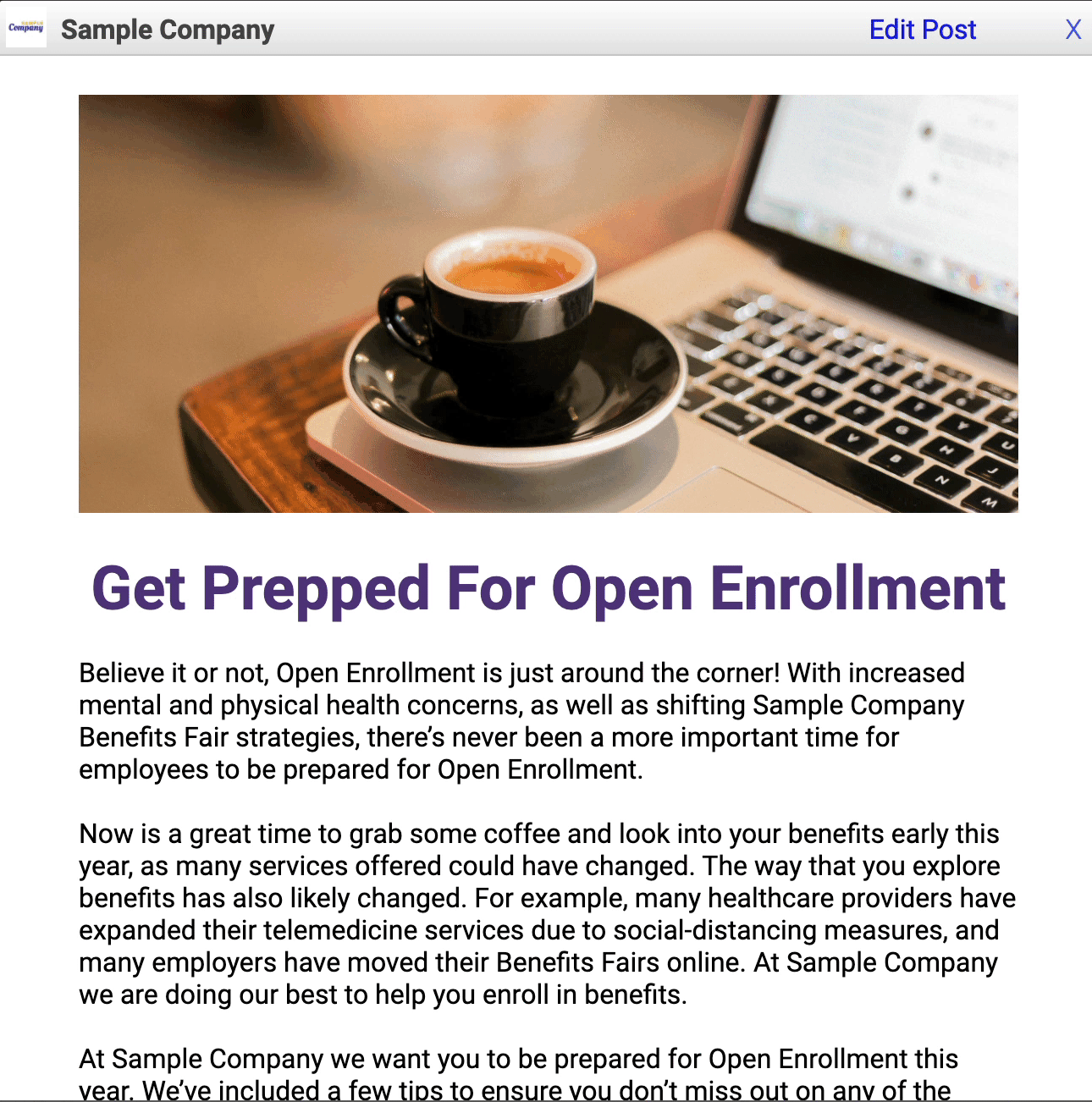Best practices for communicating about Open Enrollment through backstitch.
When Open Enrollment season time comes around, it is important to provide guidance and clarity to your employee population. When employees successfully enroll in benefits, there is a better chance of company growth and less chance of internal turnaround. With backstitch Studio, you are given the tools to help effectively reach your employees during this crucial time. Use these paperless solutions to maximize employee engagement.
🌟 Strategies
Send a pre-Open Enrollment pulse check survey.
Find out what questions employees have and actively prevent any confusion before Open Enrollment begins. In this survey, simply ask what benefits they are most interested in learning more about and what specific questions they have in general about enrollment. Always add an email address they can contact with detailed concerns or questions.
Learn how to create surveys here.
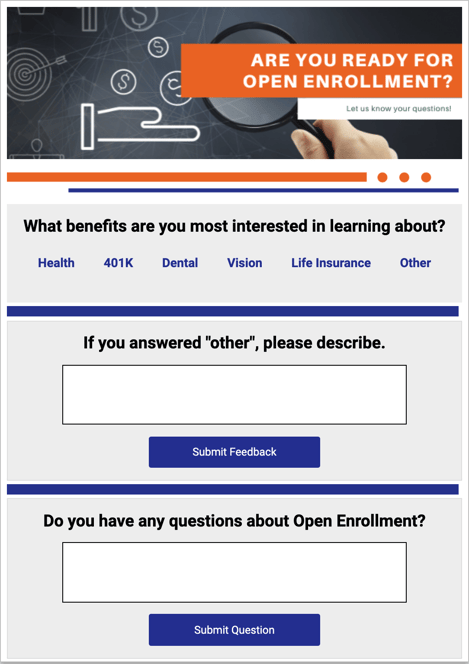
Target and send communications to different age groups.
An employee's age, location, or job department can determine the benefits that apply to them the most. Make sure you are reaching these groups and sending the information that they need for their situation. For example, an older employee preparing for retirement has different interests than a younger employee who has not opened their 401k yet. Talk to your company's benefits provider to find out the breakdown of employee demographics and their relation to benefits.
Helpful Hint: Use the Publish on Automation feature to easily send Posts to customized audiences. Resource: How Do I Set Up an Automated Post?
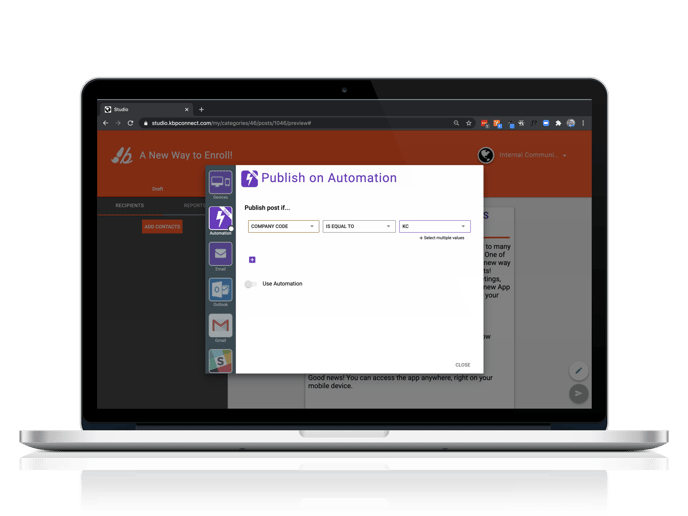
Create multiple channels of communication.
Start open communication channels between certain groups. Employees and supervisors can discuss benefits and provide insight from their own personal experiences. This casual and supportive environment helps employees feel comfortable bringing up any concerns or questions. Be sure you are using more than one channel of communication to send messages or make announcements. Emphasize the value of enrolling in benefits and do not be afraid to repeat yourself in these messages. Keep in mind who your audience is for each channel and how to deliver a message they will react to positively. For example, a younger audience will be more active with a Conversation group and an older audience might appreciate an in-person meeting or an email thread.
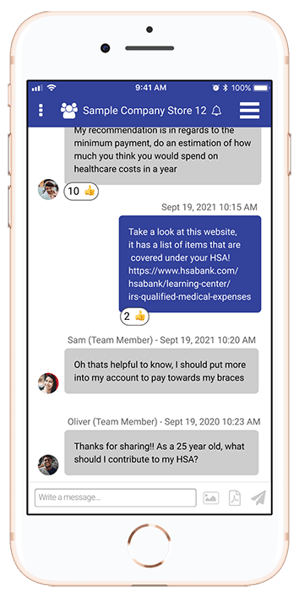
Create Posts answering common questions about Open Enrollment.
Right before Open Enrollment, create Posts that feature common questions about certain benefits. Start publishing a month before Open Enrollment to give yourself and your employees time to send and receive this important information. These questions can come from the pre-Open Enrollment survey or questions that can help explain any information that could potentially be confusing.
Helpful Hint: Create a content calendar for yourself and schedule when Posts are published. It helps pace yourself. 🙂
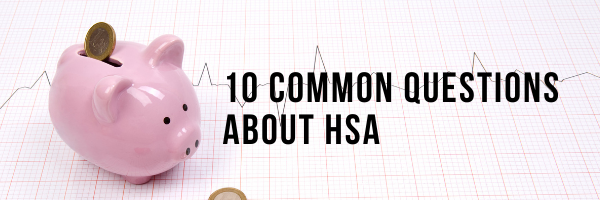
Use Push Notifications
Be sure employees enable push notifications to receive Posts and announcements as soon as they get published. Drive as much attention to Open Enrollment as you can. It is always helpful to "over communicate" during these significant events.
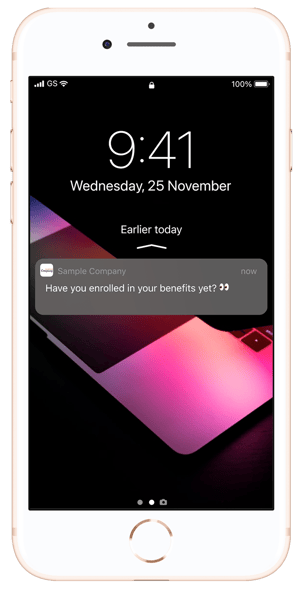
Add translation to reach a diverse audience.
If you have a diverse employee population take advantage of the 'language translation' feature for your Posts. Sharing information in another language helps ensure all your employees receive benefits and the resources they need to enroll.
Helpful Hint: Translate your Posts in Studio and add the ability to toggle between the original Post and the translated Post. Resource: How Do I Toggle Between Translated Posts in backstitch Reader?
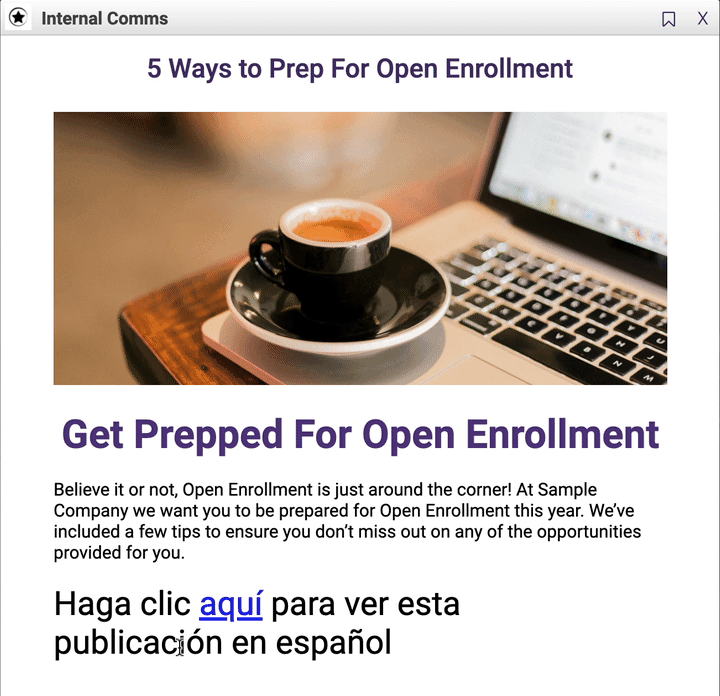
Send a post-Open Enrollment survey.
Ask for feedback from employees about how their experience during Open Enrollment was. It is important to learn how the process can be improved and how to keep your employees satisfied the next year.
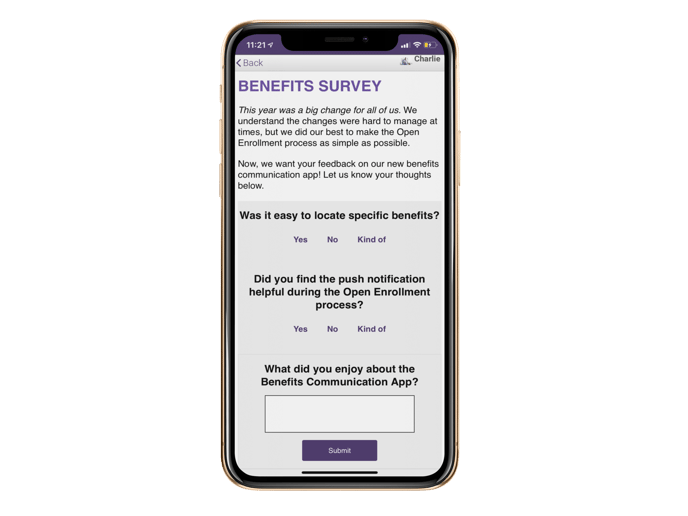
Here is a sample introduction Post to share with employees: