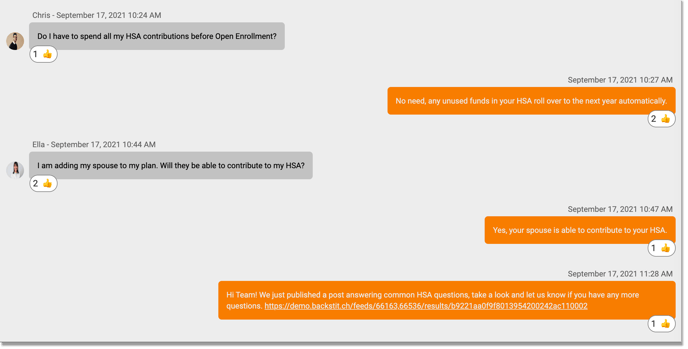Increase engagement with your Team by utilizing these different features in backstitch
There are lots of ways to engage with your employees, especially in the backstitch platform. Utilize the following features to make sure you are getting the engagement you want!
🌟 Strategies
Comments/Reactions
Turn on Comments to promote interaction with your Posts. Comments are very simple to turn on and easy to increase engagement with your Posts. Comments also come with reactions, so employees can react to your Post, or react to other people’s comments. Encourage commenting in your Posts to show employees you want that interaction. Use your own account to comment on the Post as well.
Helpful Hint: Use upcoming events, like Open Enrollment, to encourage more interaction.
For example, add questions for employees to answer in the comments section.
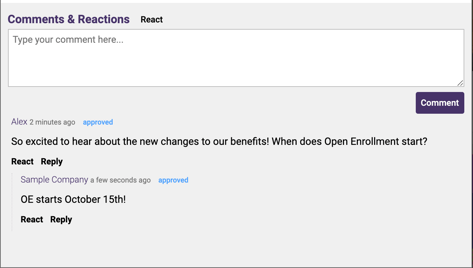
Polls/Feedback Tracker
Polls are another simple way to gain more engagement from your employees. Simply add a Poll to your regular Post and see the answers roll in! Employees only have to click once to interact with your Post, making it very easy and inviting to participate.
Open Enrollment is the perfect time to add more Polls to your content. Ask them questions like what Topic they want to see more of, what their favorite benefit is, etc.
Along with Polls, backstitch offers the Feedback Tracker to increase engagement. Some questions you may not want to have people answer publicly in the comments, so the feedback tracker is the perfect way to encourage interaction more privately. Make it very easy for employees to ask specific benefits questions for Open Enrollment.
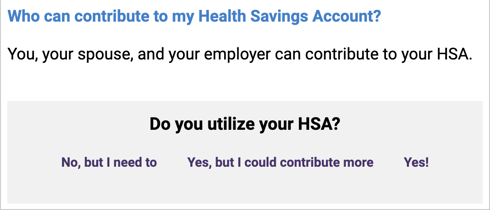
Conversations
Enable conversations for teams that need to communicate and connect instantly. Truly open up the two-way interaction by allowing them to talk to one another in a controlled environment. Allow group interaction between specific teams.
Need help setting up conversations? Talk to your CS Manager today!