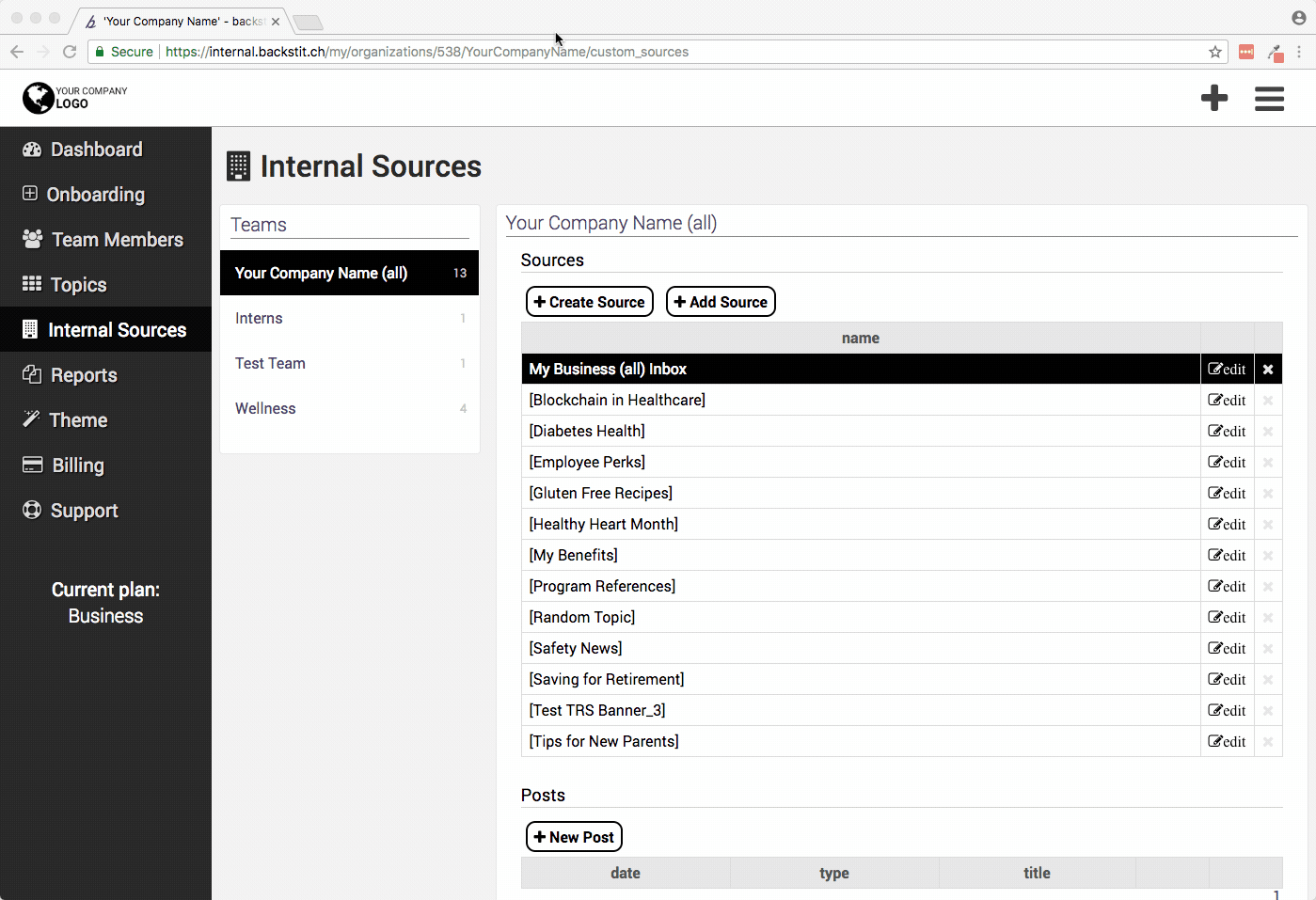Wonder how to keep specific content at the top of your Topic? Follow the steps below!
Publishing content (e.g. a Post/article) to show and remain at the top of your Topic is called "promoting". This is accomplished by Publishing this particular content into a Source which resides within a Topic and enabling all content in this Source to be promoted.
Thus, promoting a Source means that any content you publish to that Source, appears at the top of the Topic the Source is in.
- If you would like to promote specific content, you begin by creating a Source titled "[Topic name] Promoted". Then Publish content to that Source.
- To enable the Source to show promoted content, navigate to the dashboard view, click on the [Internal Sources] Button on the left sidebar.
- Then, click on the [Edit] Button next to the Source.
- At the bottom of the pop-up, it will say "Promote at the top for ___ days." Fill in the amount of days you would like to promote the Source for.
- Keep in mind, when you Publish content to that Source, it shows up in chronological order (most recent at the top).
Pro Tip: Review the following article which shows how to include the 'promoted' Source within another Topic How do I add a Source to a Topic?