Interested in publishing a Post to a text message? Follow our easy step-by-step instructions to display the link in a text message.
Step #1: Prepare Your Contact Group
- Add your contacts via the Contact Manager
- Select [Text Message]
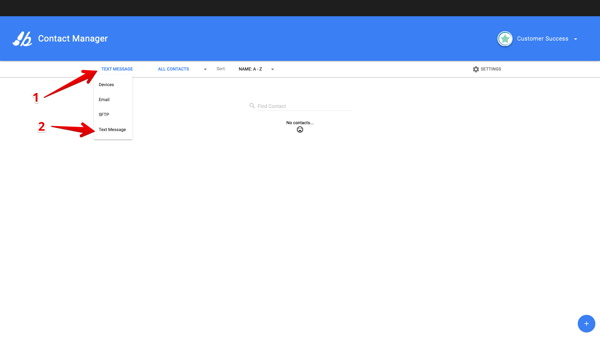
- Click the [Plus] Icon to add more contacts
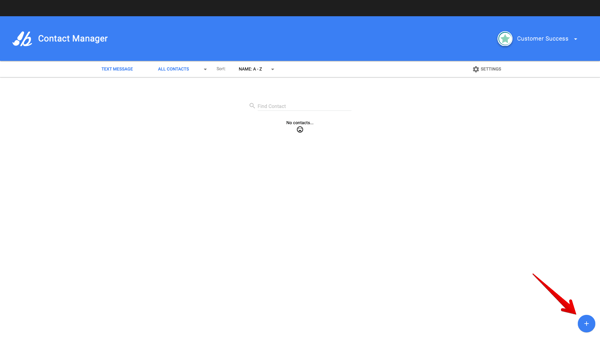
- To add a group, move your mouse upward to the [Create Group] Icon. Then name the group and [Create].
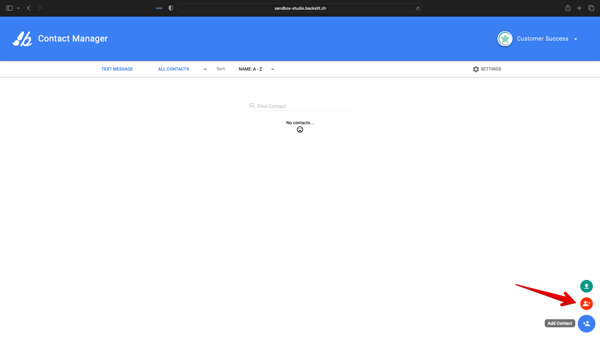
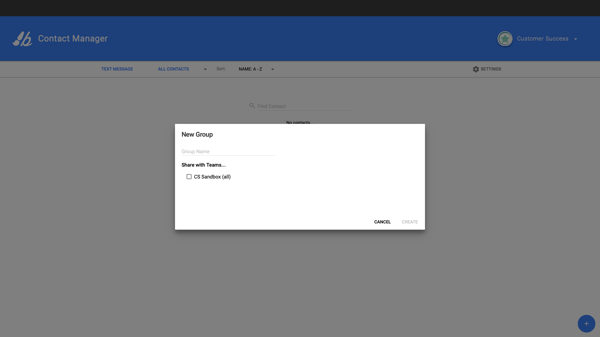
- You can add your contacts individually or upload a spreadsheet with multiple contacts.
- To create individual contacts, merely Click the [Plus] Icon and individually Add names and phone numbers. Select the group it will be placed under.
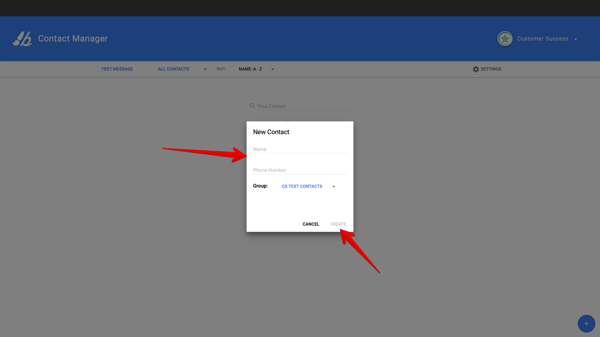
- To upload a spreadsheet, move up to [Upload Contacts] and Add your file. You must designate whether it has headers and, if so, Select the appropriate column headers.
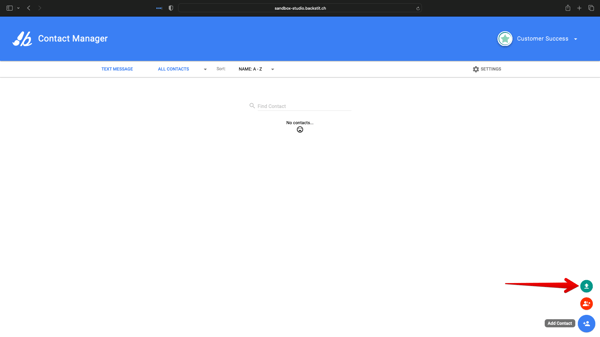
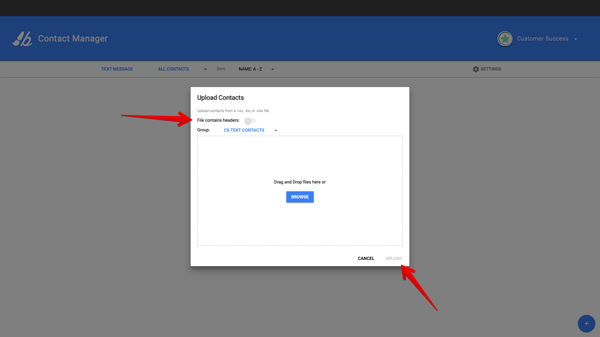
- To create individual contacts, merely Click the [Plus] Icon and individually Add names and phone numbers. Select the group it will be placed under.
Step #2: Create a Post
- When creating a Post to be sent via Text Message/SMS, you are able to design it like any other one. You have the full list of features that Studio provides.
- Need help creating a Post? Read this in-depth article: How Do I Create a Post?
Step #3: Publishing the Post to Text Messages
- On the Review Screen, Click the [Publish To] button and Select [Text Message]. Choose the contacts you would like to send to.
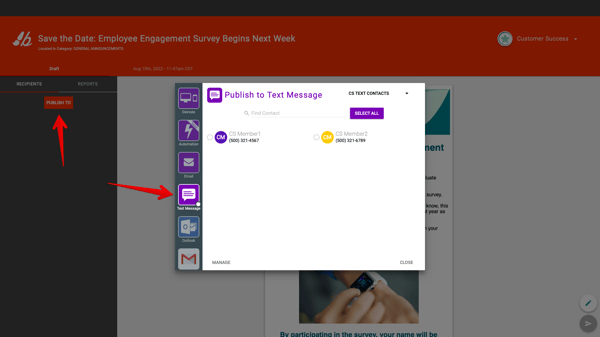
- You may also change the [Contact Group] or add other channels like Email or Slack.
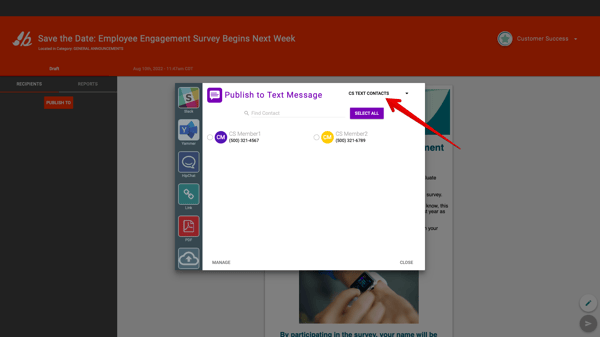
- You may also change the [Contact Group] or add other channels like Email or Slack.
- When ready to publish, Click the [purple arrow] Icon.
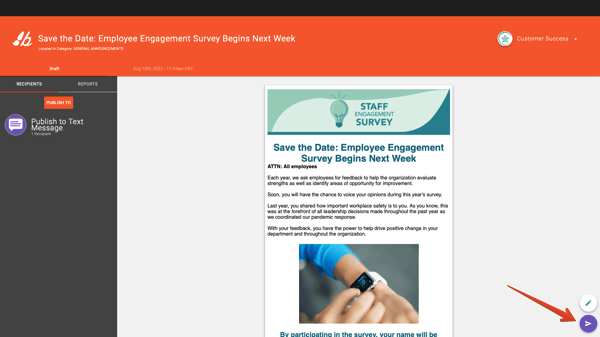
- Select [Text Message] to modify the text-specific options which include adding an image and a message with your text message (enter in the text box). When ready, Select [Publish].
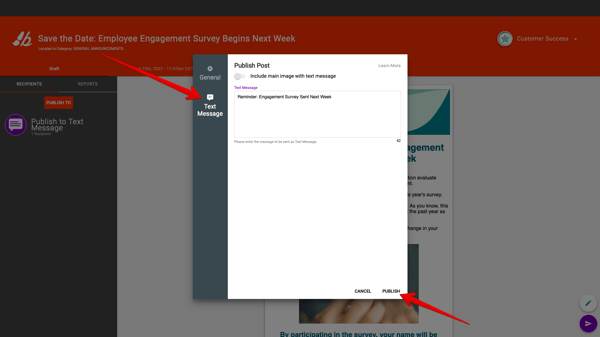
Pro Tip: backstitch recommends sending messages that are no more than 300 characters to ensure the best deliverability and user experience.
For more information, check out these articles:
