If you have Comments enabled for a Topic, you may easily control the display of names as people React to your post.
- In the [Hamburger Menu], select a Topic.
- Drag your cursor to the bottom righthand corner of the Topic banner image and click [Edit].
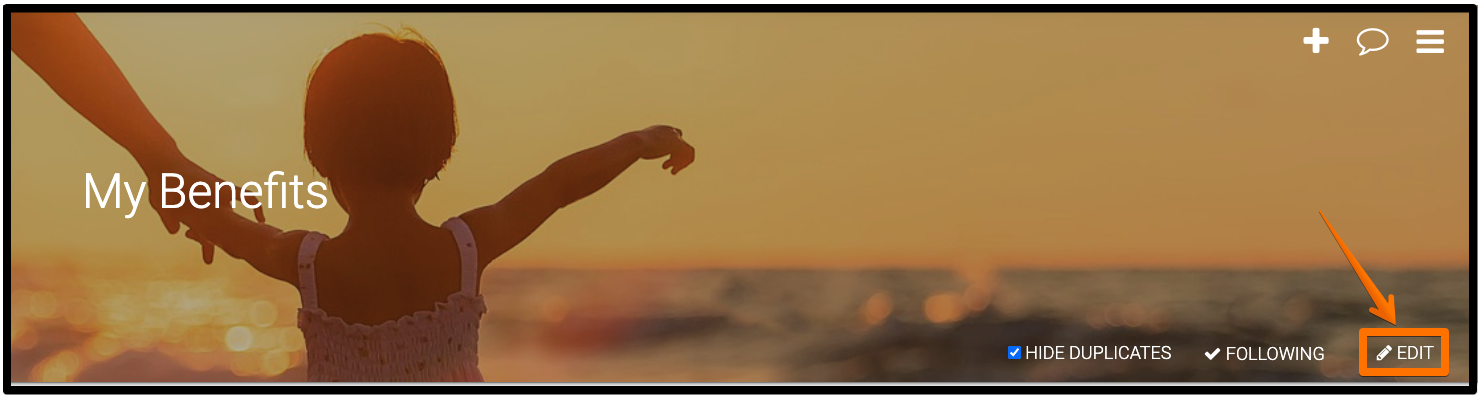
- Scroll down to 'Plugins' in the bottom left of the screen and select [Explore].
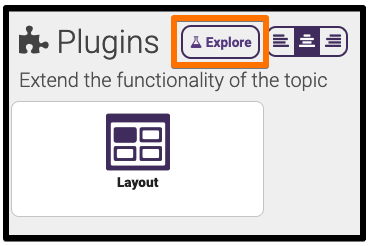
- Select [Comments] from the list of Available Plugins.
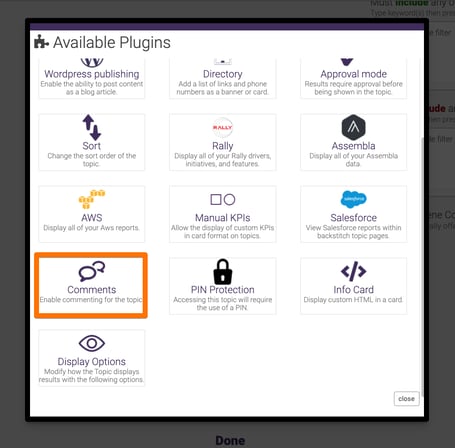
- Within Comments, 'Allow Commenting' and 'Allow Reacts' are selected by default. Click the [Make reactors anonymous] to hide User Names. Leave unchecked if your organization would like User Names displayed in the comments of a post after reacting.
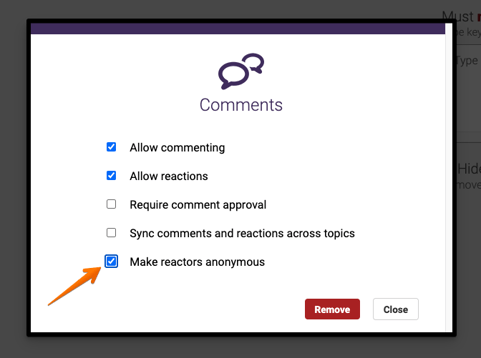
- Click [Close], then [Done] at the bottom of the screen when finished.
