- backstitch Knowledge Base
- Content Organization & Customization
- Studio - Post Editor
Renaming Template Categories in Studio
Quickly manage Template storage by renaming Template Categories.
Step 1: Click the teal [New Post] icon in the bottom right corner to create a new Post.
Step 2: Within the Post editor, navigate to the Assets tab and Select [Templates].
Step 3: Select the Category you'd like to rename.
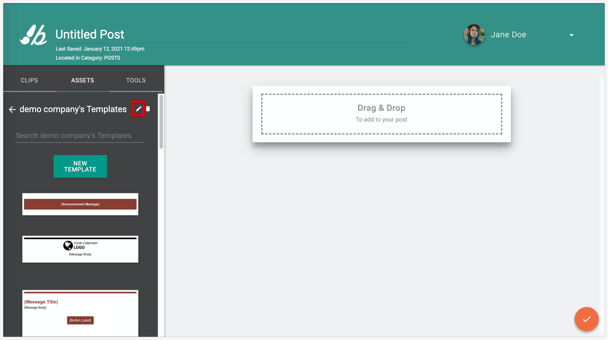
Step 4: Click the white [pencil icon] to the right of the Template Category name to edit.
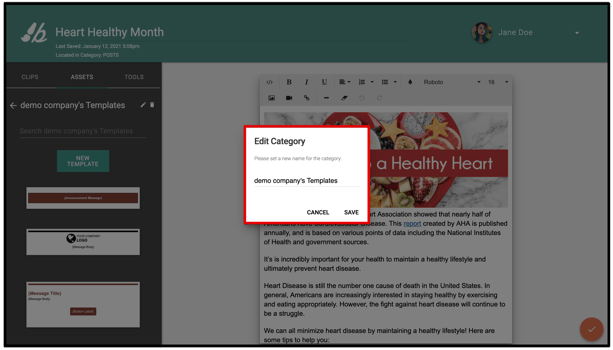
Tip: To delete a Template Category entirely, click the trash can icon on the far right of the Template Category name.
