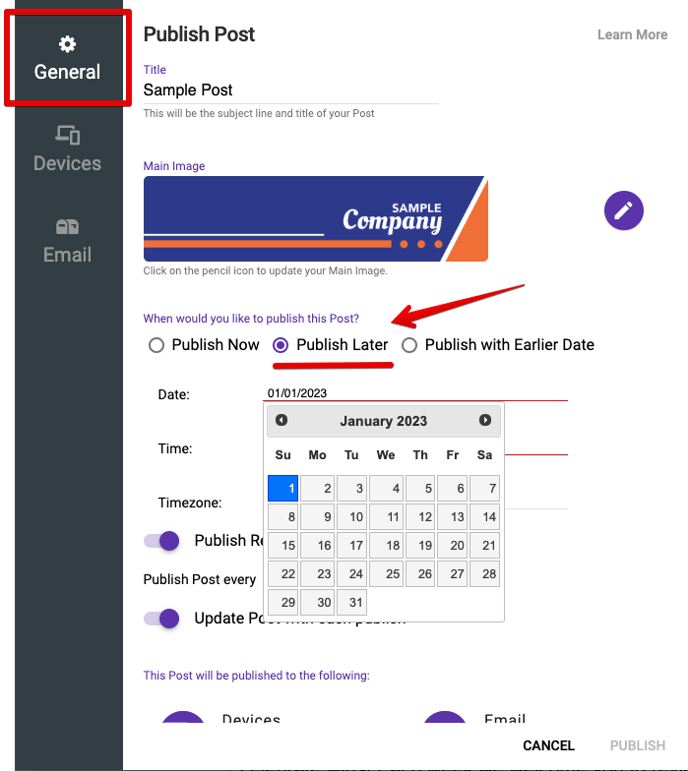Publish now or later - it's up to you!
Want to Publish your Post but not quite ready?
- First, go to the [Review] screen on your Post (orange banner). Select the [Publish To] Button on the left sidebar.
- Choose you channel for distribution whether it's to the app, email, instant messaging, or intranet site. Then Select your contacts as you normally would.
- Once you select your recipients, click [close]. At the bottom right hand corner of the screen click the purple [Publish] icon. Two options appear; "Publish Now" or "Publish Later"
- To schedule a Post for later, select [Publish Later]. Then choose the time and date for your Post to go out.
- After you selected the time and date for your Post to send, click the [Publish] Button at the bottom of the dialogue box.
Note: You can always come back to your Post to see when your Post is scheduled. Do this by selecting the correct version (at the bottom of the orange banner) and looking at the left sidebar.