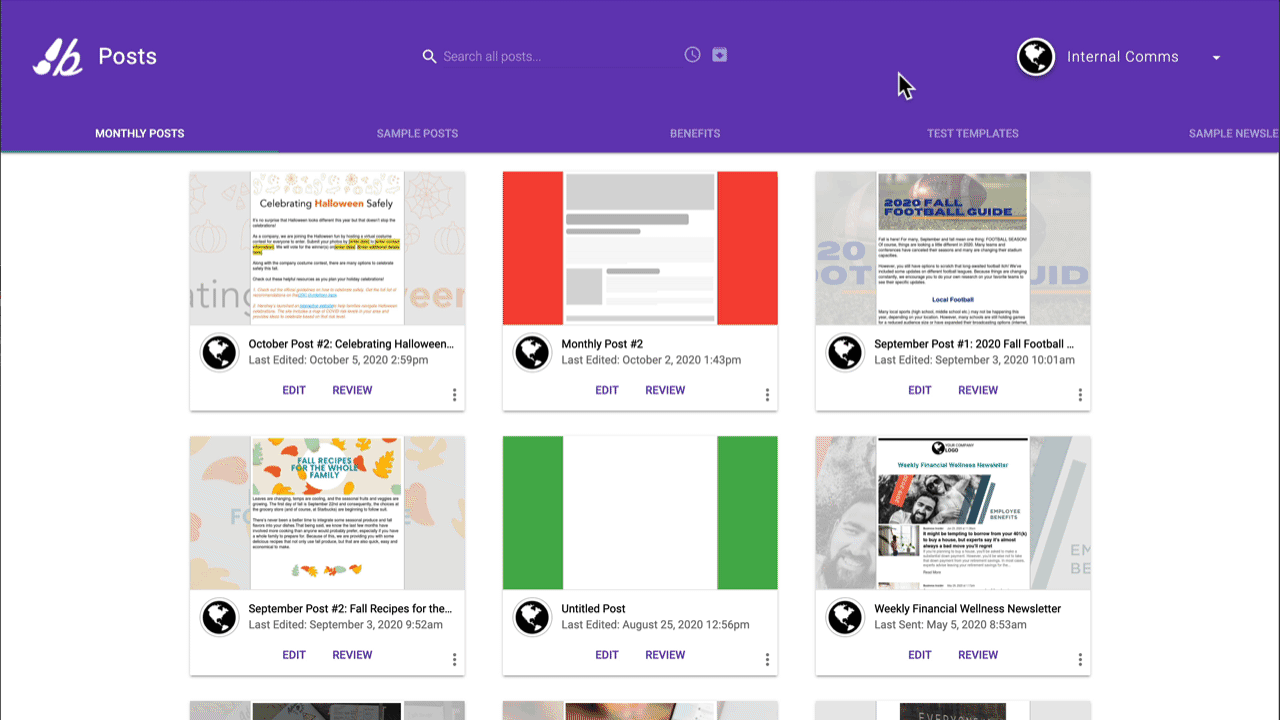- backstitch Knowledge Base
- Content Organization & Customization
- Studio - Contact Management
Sharing Contact Groups with Another Team
- Navigate to the [Contact Manager].
- Select the Contact Group you want to share.
- Go to "Edit Group."
- Select the team(s) you want to share the Contact Group with.
- Click "Save."