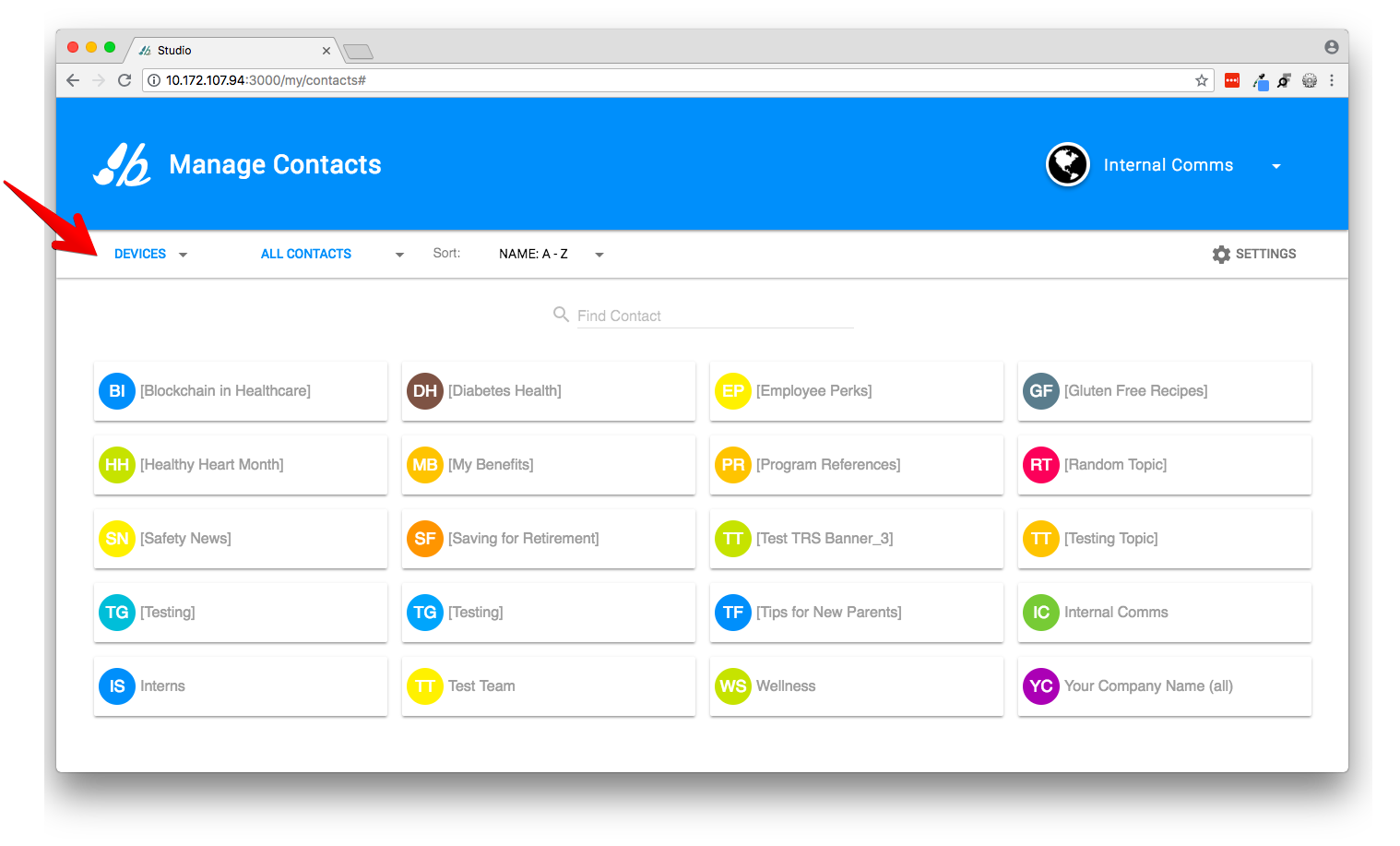- backstitch Knowledge Base
- Content Organization & Customization
- Studio - Contact Management
Troubleshooting for Editing Contacts
The channel does not allow it.
If you are in a channel, like "Devices" and other third party integrations, contacts have to be managed within those apps. They cannot be managed within the Studio Contact Manager.
If you are in a channel where the contacts are managed elsewhere, the [Plus] icon will not appear.
You can change the channel by clicking the drop down menu at the top left corner of your screen. Switching the channel will allow you to add and edit your contacts.