- backstitch Knowledge Base
- Content Organization & Customization
- Studio - Post Editor
Uploading Images to A Studio Post
Enhance your content by adding your own images to your Posts using editor tools in Studio.
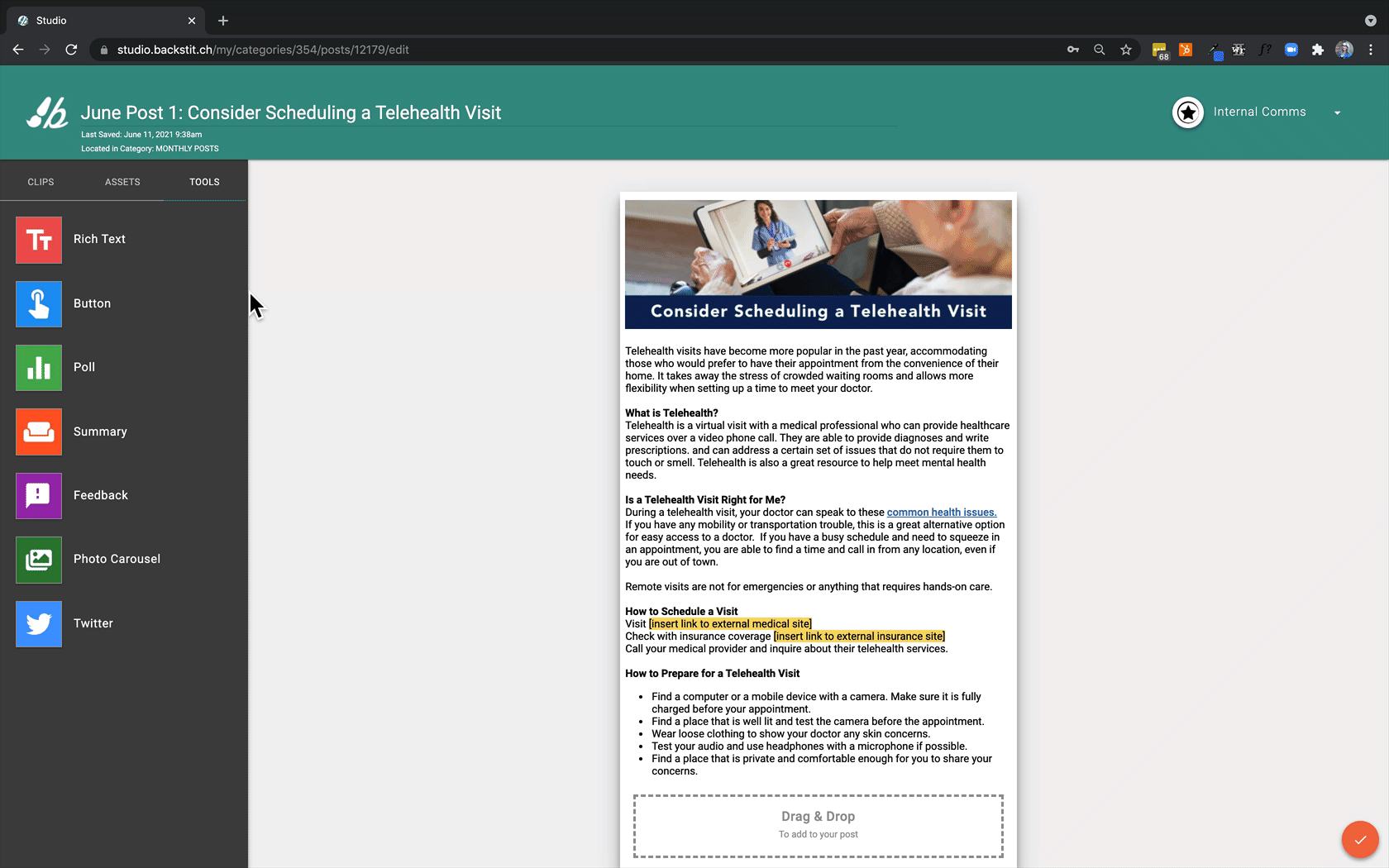
- Once you are in Post [Edit] mode, click on the [image] icon in the gray tool bar.
- Drag and Drop the [Rich Text] box
- Click on the box that says "Drag and Drop"
- Locate your image
- Click [Open]
- Save your Post!
