Enhance your content by adding videos to your Posts using editor tools in Studio.
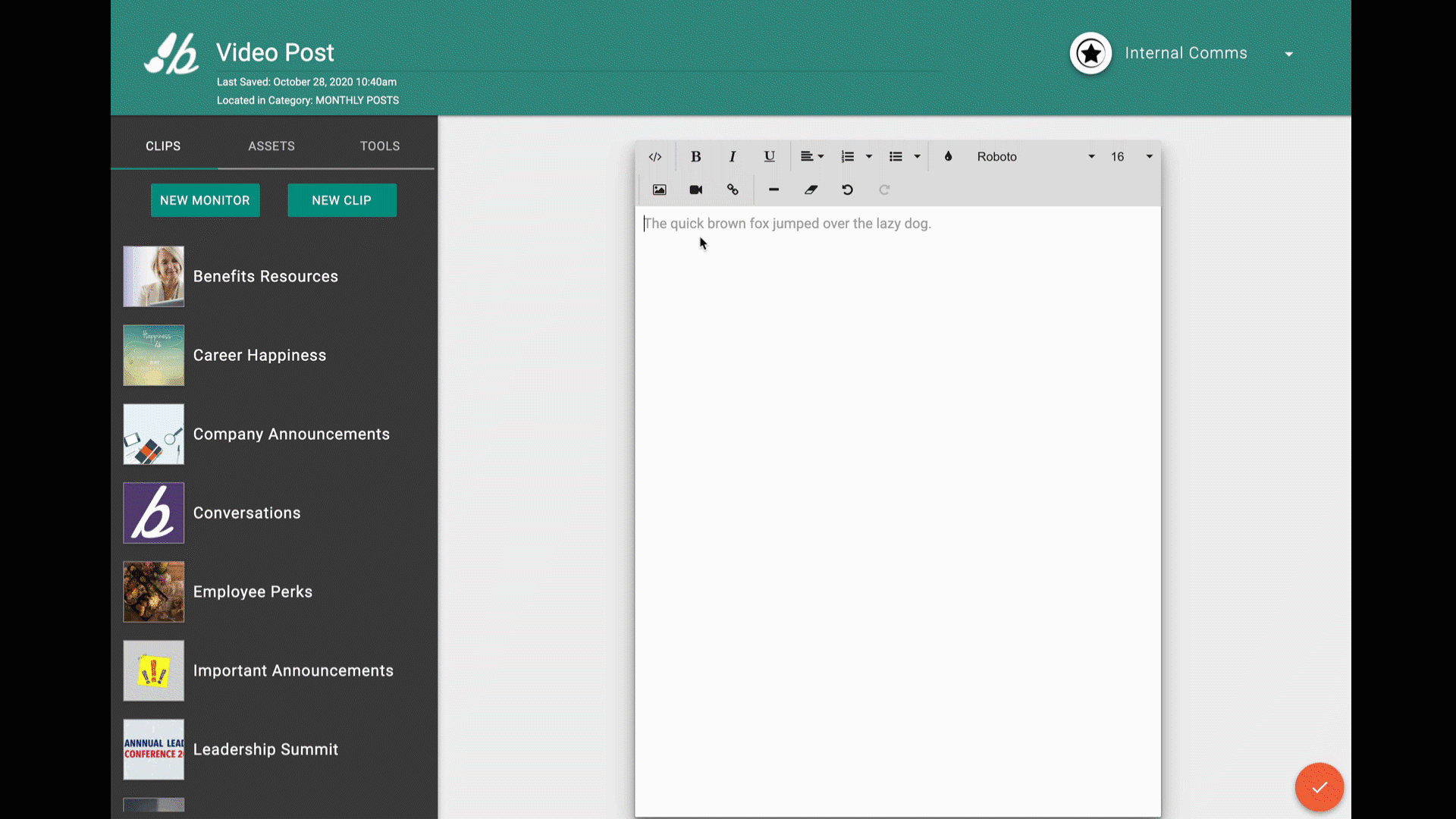
- Once you are in Post [Edit] mode, click on the [video camera] icon in the gray tool bar. From there, you can:
- Paste in the video link
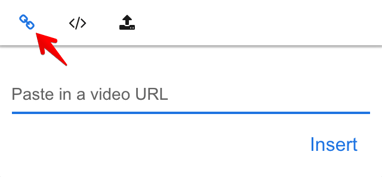
- Insert embedded code
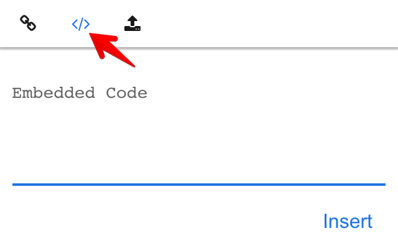
- Upload video file
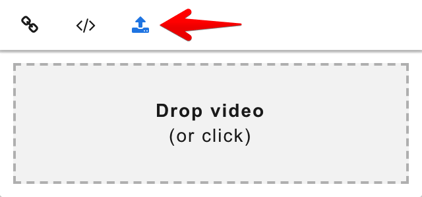
- Paste in the video link
Pro tips:
- Click on the [</>] icon. Within the HTML code find "video class." Click in between the two words and type autoplay = "autoplay". This enables your video to start playing automatically once the post is opened.
- For best playback results, be sure to label your video with only letters, numbers, and underscores.
- Best Practice regarding media types and sizes: What is the best file size and type for videos and photos?
