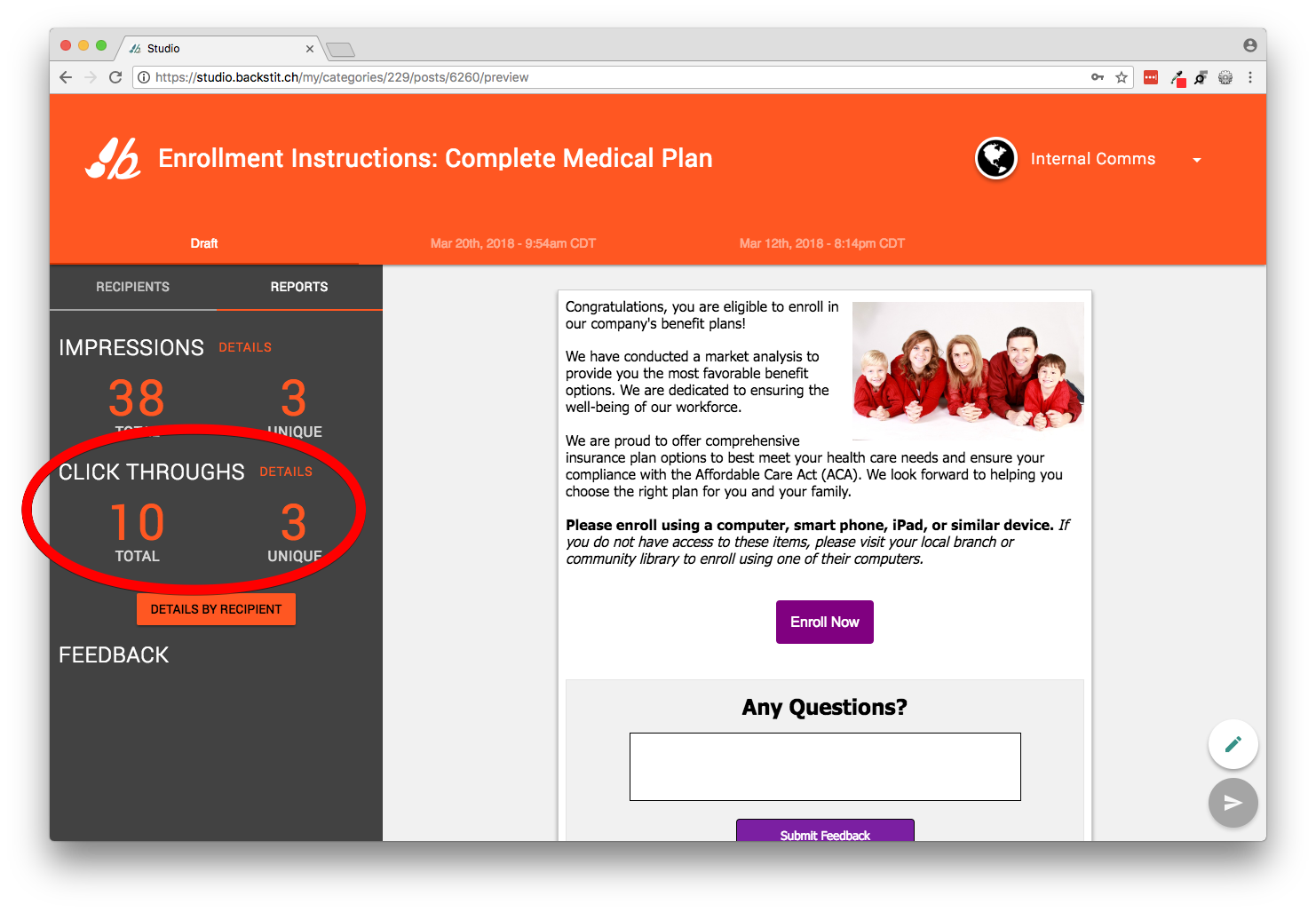- backstitch Knowledge Base
- Administration & Management
- Analytics & Reporting
Click-Through Rates
The amount of people who clicked on the link.
- A click-through indicates the number of people who clicked on a link in your content.
- You can find analytics like click-through rates under the Engagement Reports.
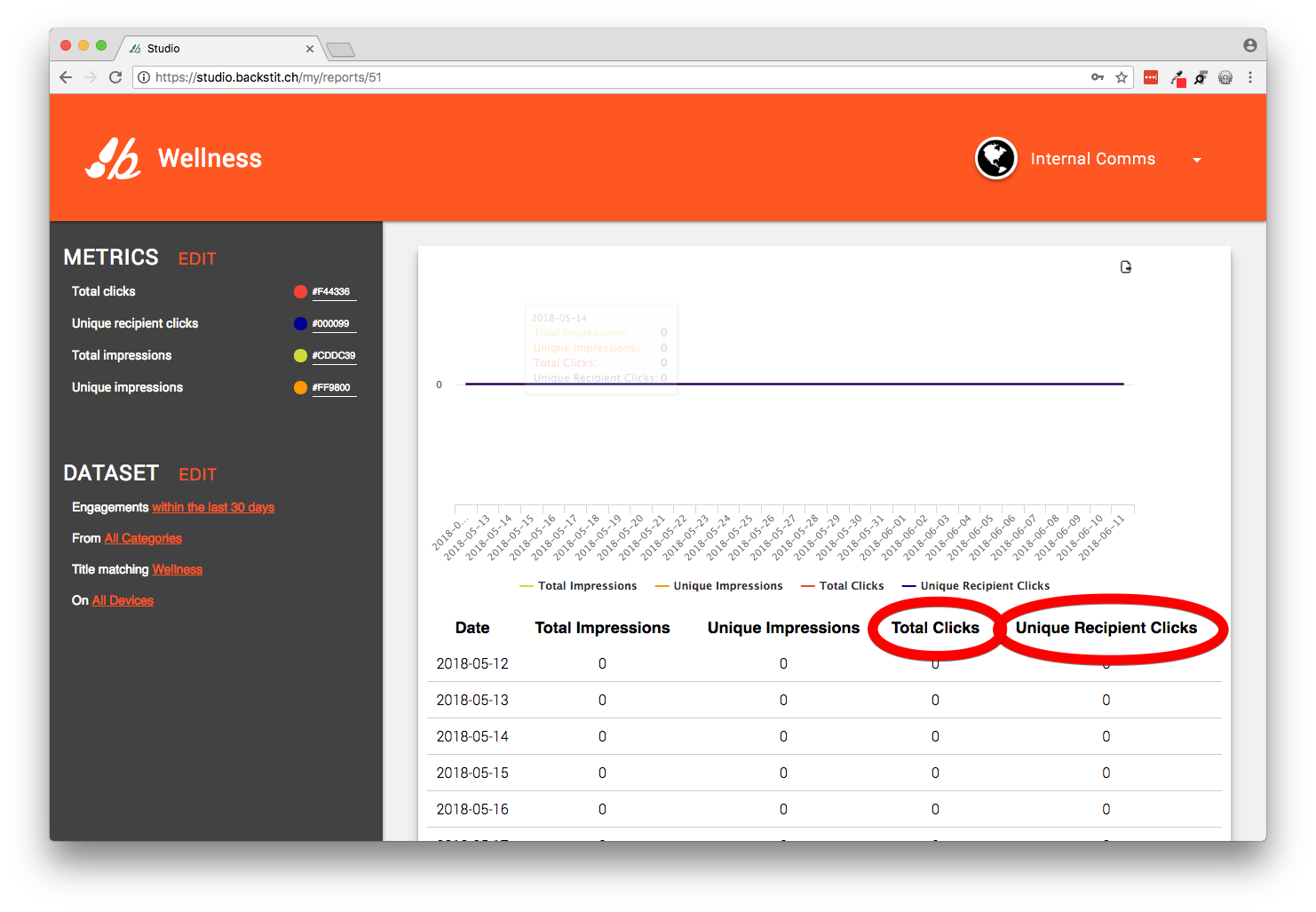
- Or you can find the click-through rates under any piece of content. Go to [Review] on any post, then click [Reports].